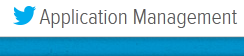R
|
ecently, I was
working on the ups shipping rate calculation API. It was an e-commerce site
using UPS Shipping service delivering its order.
First of all working with UPS shipping rate calculation API
is simple. You first need to register yourself on ups site. You will get username,
password and API key and UPS account number.
Now create a file with ‘ups_shipping_process.php’ name, and
put following code in it.
Then create another file with `calculate_shipping_cost_ups.php`
and put following code in it.
Set your credentials you got from UPS registration by
calling ‘setCredentials()’ method, Replacing UPS_ACCOUNT_KEY, UPS_USERNAME,
UPS_PASSWORD, UPS_ACCOUNT_NO with your real information.
You can set your Country, ZIP code, and measurement UNIT (i.e. LBS or KG for weight and IN for dimension)
Below are the option for the shipping method, you might
wants to use in your for user selection.
For Advance Configuration of the UPS Shipping Rate
Calculation visit: